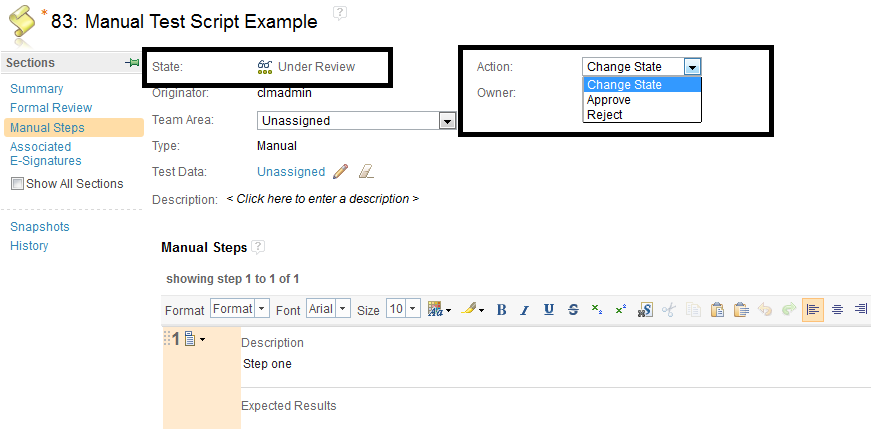How to Change Execution State for Test Script ?
3 answers
This may help (From the CLM Info Center)
Test execution results
"Tip: An administrator can remove or rename execution states by clicking the Admin icon at the upper, right part of the banner, selecting Manage Project Properties, and then clicking Execution States.
Test execution results
"Tip: An administrator can remove or rename execution states by clicking the Admin icon at the upper, right part of the banner, selecting Manage Project Properties, and then clicking Execution States.
The execution result states are only configurable for the overall result of the test case execution. Changes do not apply to the individual test script step result states, test suite result states, or reports that display weight distribution."
Comments
Your Tip indicates it is not possible for test script
Can you include a screen shot on where/what you are trying to modify? The Execution States (in the preferences) can be modified, but they will only be valid or overall results of a run; they will not effect the states for each individual test script step (There is an existing enhancement for this)